7 FREE Websites & Tools For Web Designers
Are you a web designer looking for some new tools to add to your arsenal of design resources? If so, this is the article for you! Here are seven of the best free websites and tools out there that will help you create sleek and professional designs.
1. Canva
Assuming you are a web designer, Canva is a great free website to help make your designs more professional and eye-catching. With over 1 million templates and tools available, all of the varying levels of complexity, you can create any kind of design you need. It has built-in templates and easy drag-and-drop tools that make it ideal for creating stunning visuals for your website or blog.
There are no design skills required to use Canva, making it perfect for those who are just starting out in web design. And even if you are an experienced designer, Canva can save you time by providing everything you need in one place.
Whether you need a simple banner or logo for your website or something more complex like an infographic or e-book cover, Canva has you covered. Plus, all of the resources on Canva can be downloaded and used offline, so you can work on your designs even when you’re not connected to the internet.
2. Adobe Color CC
As a web designer, it’s important to have access to colour palettes that are both beautiful and functional. Adobe Color CC is a great FREE web tool for designing colour schemes. It’s easy to use and you can create beautiful colour palettes for your web projects.
3. Google Fonts
Google Fonts is a free service that allows you to easily add fonts to your website. With over 800 fonts available, you can find the perfect font for your website with ease.
4. Unsplash
Unsplash is a free stock photo site that offers high-quality photos that you can use on your website. With over 10 million photos available, you’re sure to find the perfect image for your project.
5. Sketch
Sketch is a vector drawing and animation software that is perfect for designing websites and web applications. With its easy-to-use interface and wide range of features, Sketch is an essential tool for any web designer’s arsenal. In Sketch, you can create your design using vector shapes, text, and images. Once you’re happy with your web design, you can export it as an image or PDF file.
If you’re looking for a tool to help you create beautiful designs for the web, Sketch is definitely worth checking out.
6. Pixlr Editor
Pixlr Editor is a free online image editor with all the features you’d expect from a desktop application. It’s got layers, masks, advanced selection tools, and support for Photoshop plugins.If you need an image editor but can’t afford Photoshop, Pixlr Editor is a great alternative.
7. Vectr
Vectr is a great free tool for web designers that lets you create vector graphics right in your browser. With Vectr, you can create logos, illustrations, infographics, and more. Plus, Vectr is super easy to use and has a built-in editor so you can make changes to your designs on the fly.
Enroll for the Web Design course by Dice Academy to learn more about creating out-of-the-box creatives!
You Might Also Like
Exploring the World of Web Designing Course in...
Web designer salary, job profile & skills required
Stay Tuned
Stay up to date with our latest courses.




















.png?width=130&height=53&name=image%2027%20(1).png)


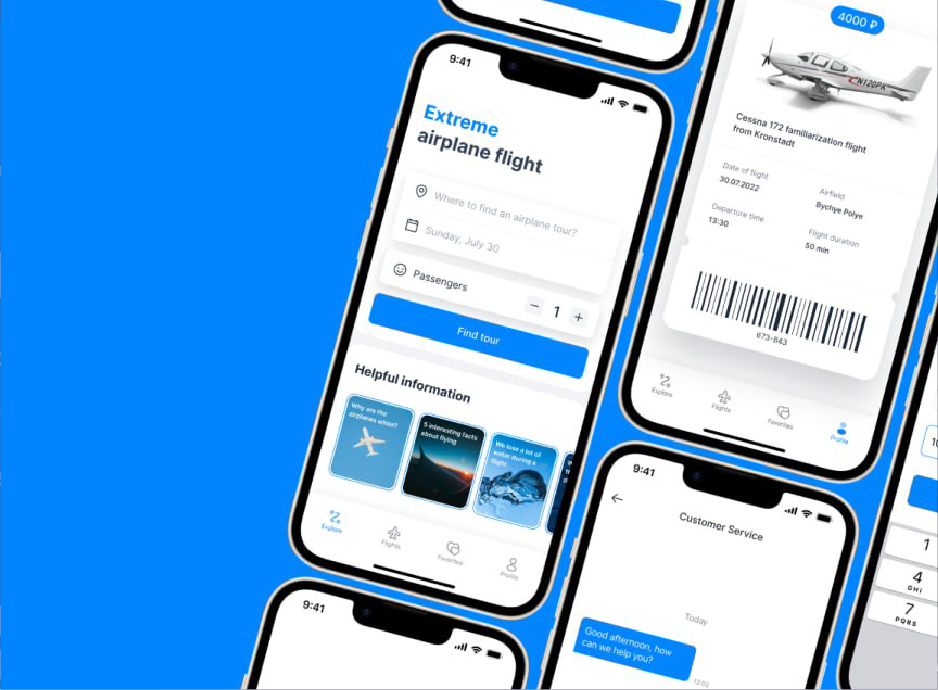



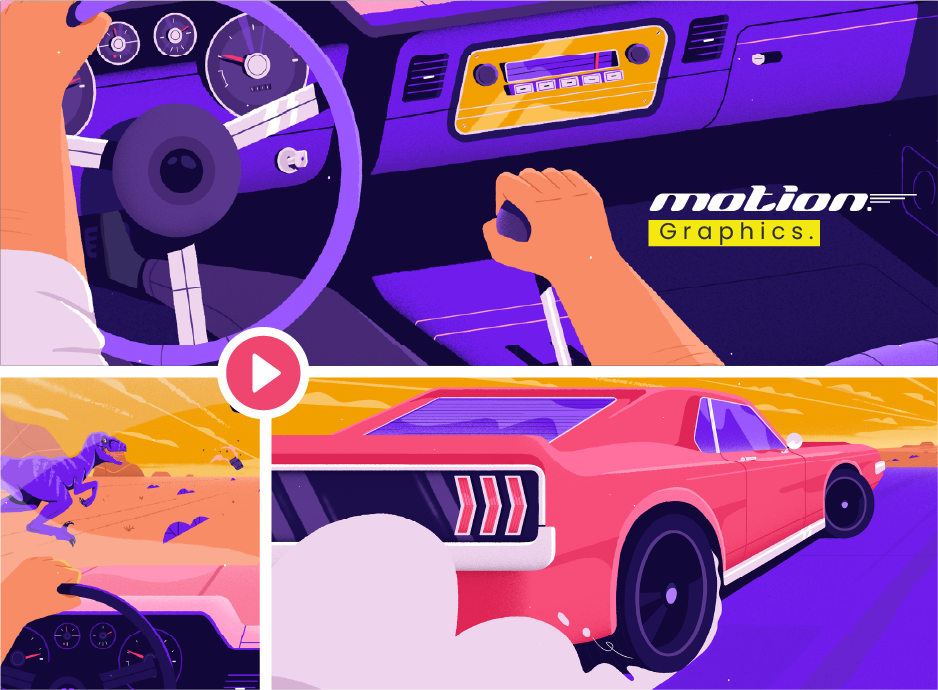
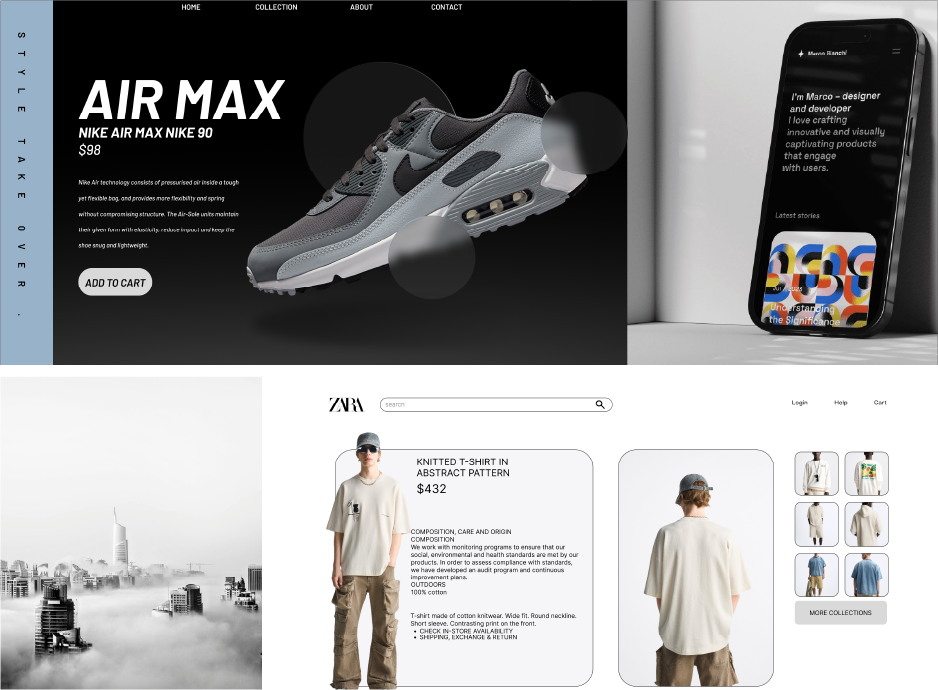
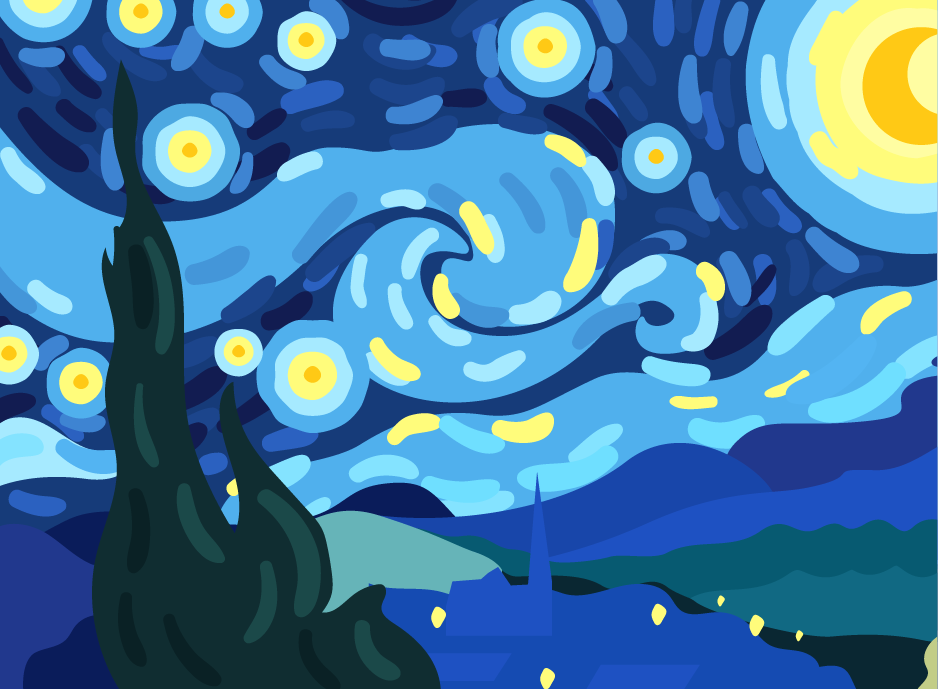





.jpg)



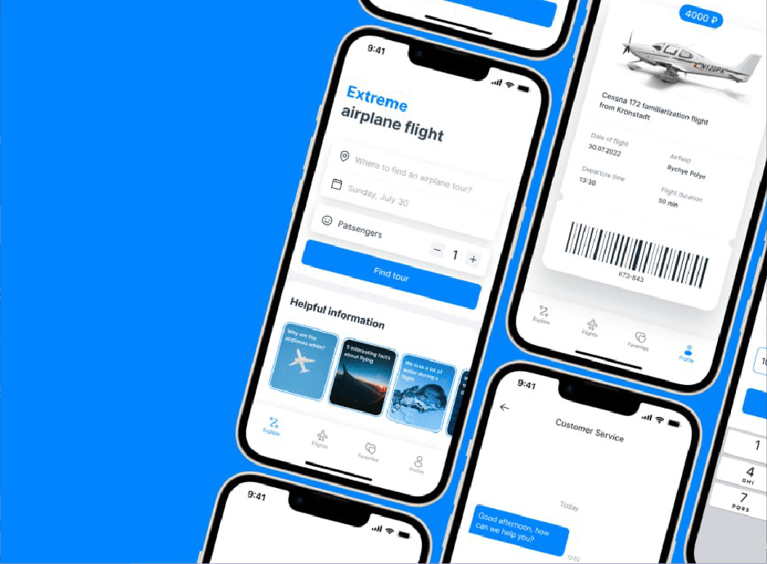
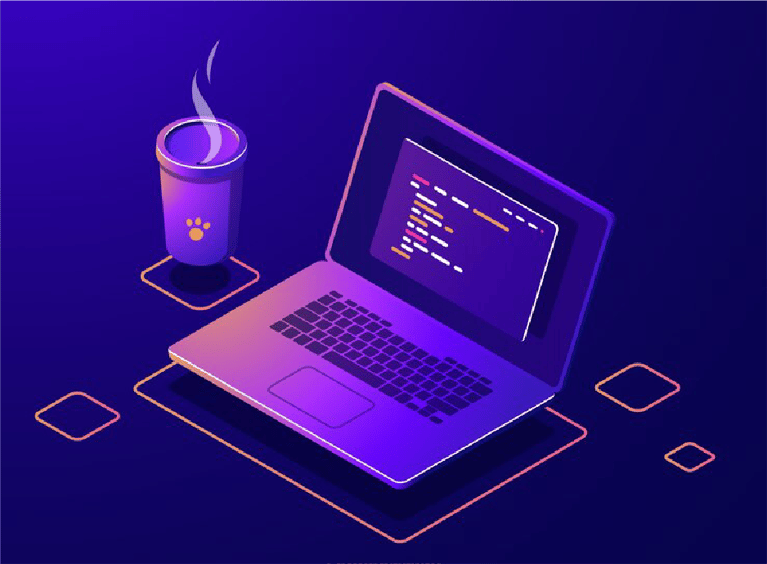


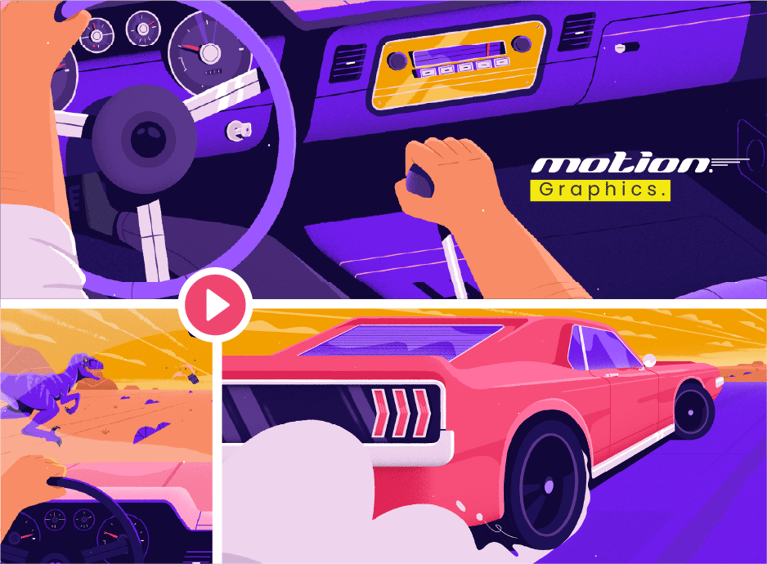
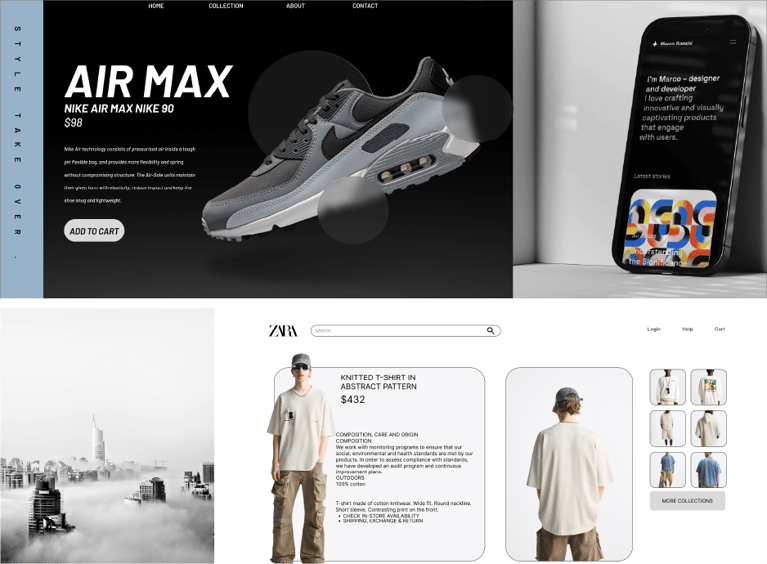


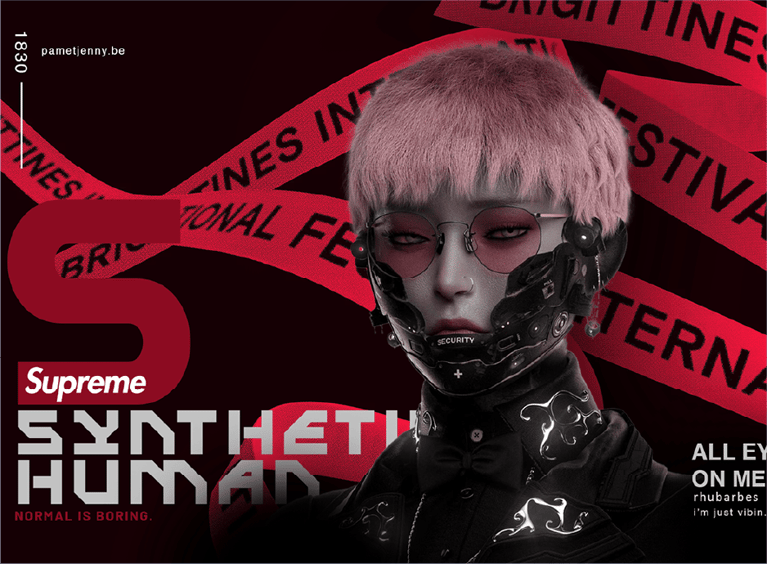

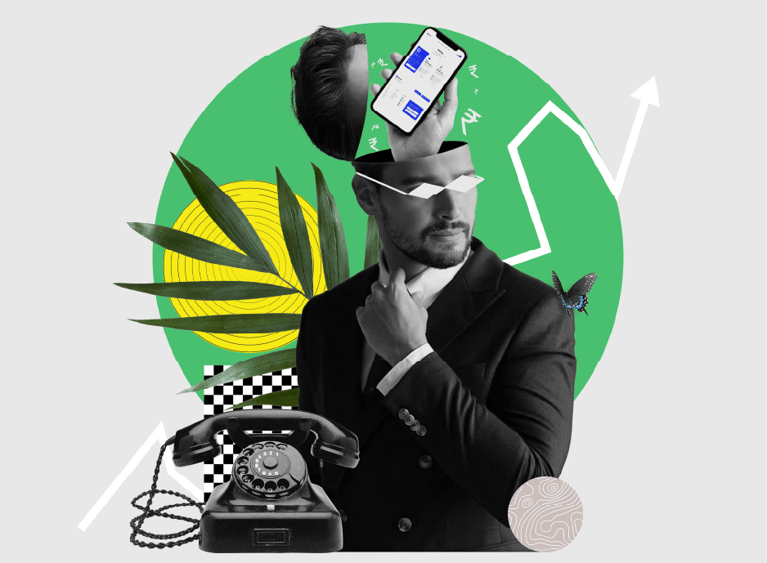
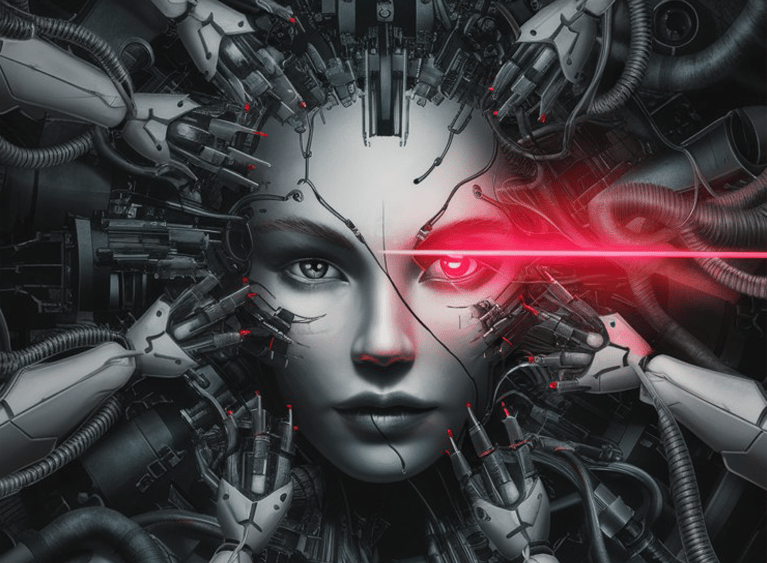
.jpg?width=767&name=movie%20poster%20%20(option%202).jpg)

BOOK A FREE CONSULTATION